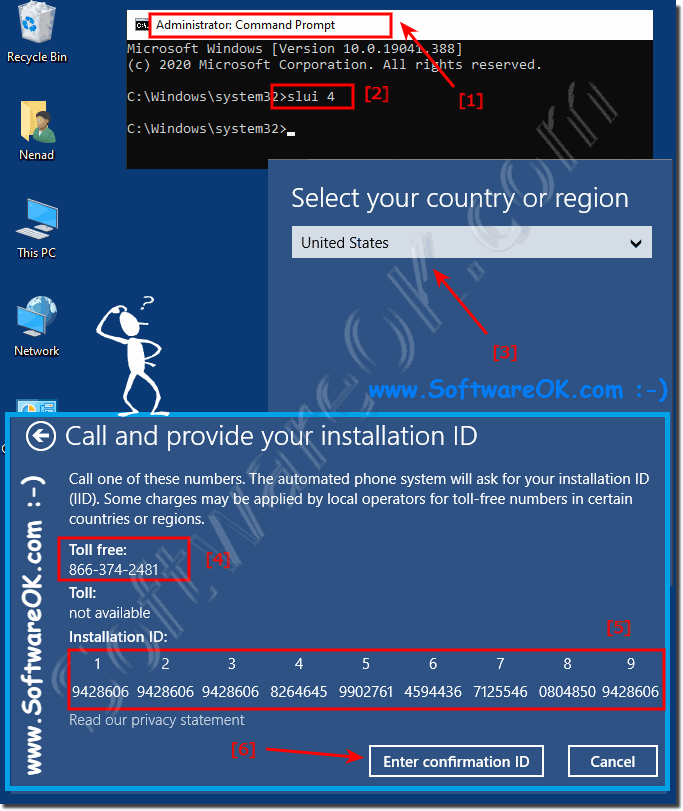Windows Cd Key Activation Guide [ also for Office cd keys ]
Honestly, You may face activation issues while using cheap Microsoft cd keys. In such cases we highly request you to be patient as we need your cooperation to reslove the issue because in general, some of cheap Microsoft cd keys may have different activation issues, so we are here to help and multiple notices proove the subject. In case you select the ” Regular Support ( NO FEE ) ” you need to send us a ticket here or via ” Order Bot page ( where you receive the cd key from our order bot and the bot asks you to report activation issues if occurred ” ) and provide us requested proofs for futher investigations in order to resolve key activation issues.
[ NEW FEATURE for Pruchase Full Protection ]
Regular support is FREE, customers receive cd keys and activate them directly, so like many other stores, we’ll ask for some requested proofs in case of any activation issue. Unfortunately we face with customers that expect instant solutions without providing requested proofs. It’s clear we can’t help only for a claim while the customer refuse to send us proofs as requested.
The solution is here, Fast VIP support !
So, We’ve recently introduced our new support feature for a faster support procerdure in case of key activation issues ( It doesn’t include if you order a wrong version/region, etc such as cases the customer current windows version is Home, but the order is ” Pro ” version ) while you select this level of support, we don’t send the cd key to you, we’ll activate the cd key via Anydesk app on your device, so if there is a cd key activation issue, we’ll handle it. First we’ll check for steps mentioned on this page and if they are not successful too we’ll issue new replaced cd keys till the cd key is activated or we’ll issue a full refund, using this option you are full protected.

In case you select the ” Regular Support ( NO FEE ) ” option, before sending us a ticket here, first please follow the instruction mentioned below ( The picture below illustrates the procedure at a glance ) for Windows and Office activation if you receive error while using online activation, in most cases it will be fixed.
For example to fix ” Used Already ” activation error ( for both Windows/Office Keys ) , you need to use ” Activate by Phone ” method or you can send us the ” Installation ID “, then we’ll check and send you the ” Confirmation ID” for the activation if available like below :
1- Search CMD in windows search bar and select Command Prompt ( Run as adminstration )
2- Type slmgr -ipk XXXXX-XXXXX-XXXXX-XXXXX-XXXXX
NOTICE : slmgr[ put one space]-ipk[ put one space]XXXXX-XXXXX-XXXXX-XXXXX-XXXXX ( XXXXX means the cd key you bought )
A message will be showed that product installed successfully, then please check is your windows activated or not ? if not please follow the next step.
1- Press Windows logo key + R, type slui 4 in the Open box, and select OK.
Notice : slui[one space]4
2- Select your location (or the location nearest to you) from the drop-down list, and then select Next.
3- An Installation id ( usually 9 goups of 7 numbers ) will be showed, Call one of the available phone numbers listed. An automated system will guide you through the activation process.
HINT* : Instead of calling, you can also send us the Installation id using the form below, then we’ll check for Confimation id if available and will contact you via email ( Please check email SPAM folder too )
>>> *NEW UPDATE since 20th April 2023 <<< Due to recent changes to our access to the ” confirmation id ” tool , we may not be able to provide this service anymore, but you still can send us the installtion id using the form below, we’ll check if it’s possible to us to provide the ” Confirmation ID “, if it’s not possible to us then we’ll get you informed by email that you need to call ” Microsoft Automated phone activation system ” using the phone numbers provided in ” phone activation method ” manually yourself to get the ” Confirmation ID ” . )
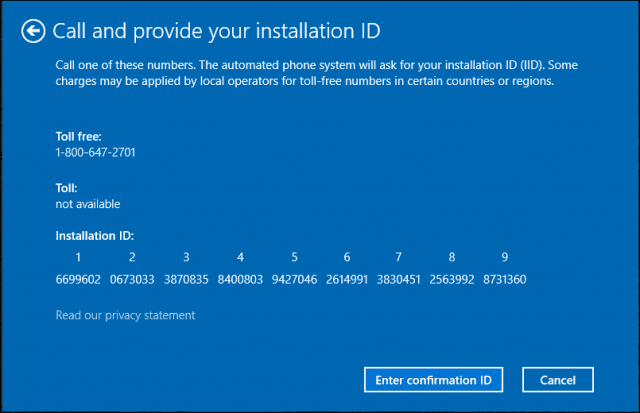
4- Enter Confimation id.
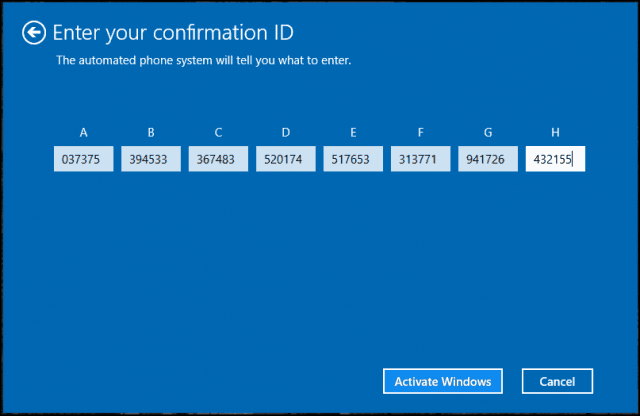
images from groovypost
1 – After installing the office, open Word. You can find the shortcut either on the desktop, Start, or in the standard Windows search.
2 – Enter the received code in the activation window. Click activate.
3 – Choose the method “Activate by phone” = Next. [ if you can’t find “Phone option ” then go to “File” -> Account -> Change license ]
4 – In the next window you will be asked to select your country.
5- Send us the ” Installation ID ” showed via website ticket section, then we’ll check for the ” Confirmation ID ” to send it for activating.
An Installation id ( usually 9 goups of 7 numbers ) will be showed, Call one of the available phone numbers listed. An automated system will guide you through the activation process.

Hint*: Also you can send us using the from below the Installation id ( Copy/paste the installation id + the screenshot of it like below ) so we can check for Confimation id if available.
>>> *NEW UPDATE since 20th April 2023 <<< : Due to recent changes to our access to the ” confirmation id ” tool , we may not be able to provide this service anymore, but you still can send us the installtion id using the form below, we’ll check if it’s possible to us to provide the ” Confirmation ID “, if it’s not possible to us then we’ll get you informed by email that you need to call ” Microsoft Automated phone activation system ” using the phone numbers provided in ” phone activation method ” manually yourself to get the ” Confirmation ID ” . )
If none of above activation methods worked for activation ( after entering the ” Confirmation ID ” ) , we need to follow our refund policy procedure, so Please send us a ticket here including all requested proofs mentioned below :
IMPORTANT ACTIVATION NOTICE
Refund Policy Procedure for Windows and Office cd keys*
1- In case of any issue/error with ONLINE activation, You need to use ” PHONE ACTIVATION METHOD “.
2- Then if you still face errors, Please send us following items only on website Ticket section ( not via email not anywhere else ) :
- The ” Installation Id “ you got from phone activation method.
- 3 Full Window Desktop ( NOT CROPPED ) screenshots showing following items ( Windows taskbar and inactivated windows version Should be visible too ) :
* Cd Key entered in windows activation section
** Activation error message
*** The installation id from ” Phone activation method ” step ( It’s required for some for some error codes )
then please follow the ticket as we need to investigate the reported issue.
In most cases so far, customers cooperation helped us to resolve issues but please take this into consider that ONLY reports including exact all requested items mentioned above will be considered as a valid complaint and there is no responsibility for us if the customer refuse to provide them, even if the cd key could not be activated at all, because cd keys are digital products and we need to send proofs to suppliers.
>>> In case the problem of the cd key is verified from our side after the customer provided us requested proofs, we send a new replaced cd key to the customer, the customer needs to try the new cd key and informing us with the result. [ we don’t issue refund in such cases … only in rare cases, we’ll issue a refund for the order. ]

Q. Is it possible to cancle the order ?
A. In case the order status is NOT ” completed ” yet, then the customer can choose one of the following options :
1- Refund
( Use button below then select ” Cancel ” button )
If you a had an order with completed payment, You can still cancel your order ( only accessible from account dashboard when the order status is still at ” Processing ” status [ or send a message on website support chat or ticket section ] while order is still at ” Processing ” status ).
NOTICE : As we put multiple notices before payment stage to prevent such situation and procedure, so unfortunately following fees will be deducted from refund total amount : $1 penalty fee as the refund request is from customer side + Payment Method fee + Payment Gateway fee + Transaction fee for refund.
Finally, refund will be issued within next 1 up to 24 hour
2- Receiving Cd Key
( NOTICE : If the customer doesn’t cancel the order within 15 mins, we consider it as double confirmation to receive the cd key )
[ DISCLAIMER ] IF YOU ONLY NEED ONLINE ACTIVATION, THEN PLEASE cancel and request for a ” Refund ” option.
Any more questions about Windows cd key activation ? Please don’t hesitate to contact us on website support chat or using ticket section.
1- Search CMD in windows search bar and select Command Prompt ( Run as adminstration )
2- Type slmgr -ipk XXXXX-XXXXX-XXXXX-XXXXX-XXXXX
NOTICE : slmgr[ put one space]-ipk[ put one space]XXXXX-XXXXX-XXXXX-XXXXX-XXXXX ( XXXXX means the cd key you bought )
A message will be showed that product installed successfully, then please check is your windows activated or not ? if not please follow the next step.
1- Press Windows logo key + R, type slui 4 in the Open box, and select OK.
Notice : slui[one space]4
2- Select your location (or the location nearest to you) from the drop-down list, and then select Next.
3- An Installation id ( usually 9 goups of 7 numbers ) will be showed, Call one of the available phone numbers listed. An automated system will guide you through the activation process.
HINT : Instead of calling, you can also send us ( via ticket section or website support chat ) the Installation id so we can check for Confimation id if available.
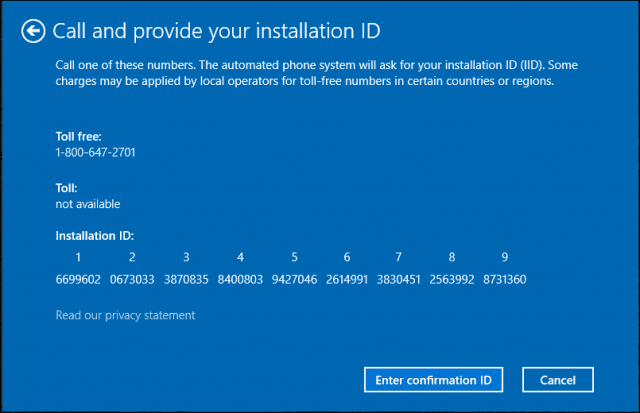
4- Enter Confimation id.
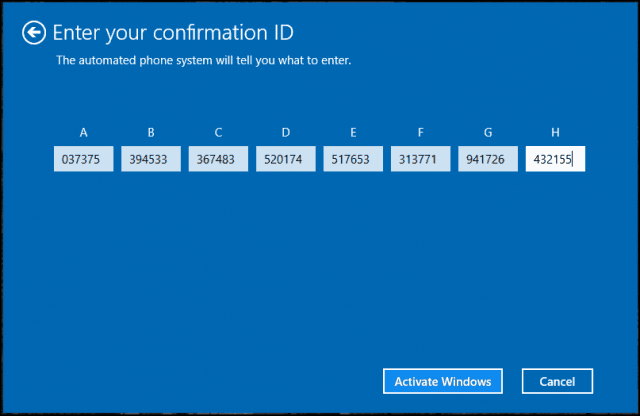
images from groovypost
An Installation id ( usually 9 goups of 7 numbers ) will be showed, Call one of the available phone numbers listed. An automated system will guide you through the activation process.
Hint: Also you can send us ( via ticket section or website support chat ) the Installation id ( Copy/paste the installation id + the screenshot of it like below ) so we can check for Confimation id if available.
 Office 2021 Phone Activation – Installation ID – 1stpal.com
Office 2021 Phone Activation – Installation ID – 1stpal.com
Windows Cd Key Activation Guide [ also for Office cd cd keys ]
Hello,
Unfortunately, some of customers don’t read our multiple notices on product page, checkout page and pending payment email for Microsoft cd key products before payment, so to prevent such conditions we kindly request you to read the following context completely:
Your recent order is a Cheap Microsoft product cd key, for such keys you may face Windows Cd Key Activation issues [ also for Office cd key activation ], so the email delivery needs your double confirmation of reading notices such as:
- Product page information
- Activation methods ( especially Phone Activation method if online method fails )
- Accepting our Refund Policy procedure.


 0 items -
0 items -